| | TIPSY Tuesday - March 5th |  |
|
+5spuccini lirose Tams kelpy45 Helen 9 posters |
| Author | Message |
|---|
Helen
ADMIN SISTER

Number of posts : 26409
 |  Subject: TIPSY Tuesday - March 5th Subject: TIPSY Tuesday - March 5th  March 5th 2013, 2:36 pm March 5th 2013, 2:36 pm | |
| Today we are going to talk about organizing your photos on your computer!!
A while back I discovered that everytime I uploaded photos from my camera into my pictures folder on my computer, they uploaded directly into my Nikon folder... well.. after days of searching for something I decided I needed to organize them!! That is what I love about scrapbooking.. organizing stuff!
So after many hours, I have found a way that works best for me...
As soon as I upload my photos.. I move them into their appropriate folders... right then!! I don't procrastinate!!
I have folders for each year.. and subfolders for these years....
For 2013 I have 2013 layouts, 2013 Art journaling, 2013 photos, 2013 cards, 2013 altered art, and 2013 SOS.
And it works great for me!
How do you organize your photos on your computer?? | |
|
  | |
kelpy45
Big Sister

Number of posts : 341
 |  Subject: Re: TIPSY Tuesday - March 5th Subject: Re: TIPSY Tuesday - March 5th  March 5th 2013, 2:51 pm March 5th 2013, 2:51 pm | |
| I am similar. I have a 2013 Folder with sub folders for each month of the year, and in the months I may subdivide if we had a big trip or event. | |
|
  | |
Tams
A Sister, A Friend

Number of posts : 673
 |  Subject: Re: TIPSY Tuesday - March 5th Subject: Re: TIPSY Tuesday - March 5th  March 5th 2013, 3:06 pm March 5th 2013, 3:06 pm | |
| I tried organizing them the other day and I can't figure out how, so they are just the way they are from the camera! | |
|
  | |
lirose
Design Team "SISTER"

Number of posts : 6325
 |  Subject: Re: TIPSY Tuesday - March 5th Subject: Re: TIPSY Tuesday - March 5th  March 5th 2013, 3:15 pm March 5th 2013, 3:15 pm | |
| Mine are very similar to Kelsey's --- year and month with sub folders for big events. | |
|
  | |
spuccini
Design Team "SISTER"

Number of posts : 12398
 |  Subject: Re: TIPSY Tuesday - March 5th Subject: Re: TIPSY Tuesday - March 5th  March 5th 2013, 4:13 pm March 5th 2013, 4:13 pm | |
| I don't have them organized. When I get them off my camera, they go into their own folders with the year-month-day. The only thing that gets annoying is if I upload photos 2x in the same day. Sometimes it will make a 2nd folder & that's annoying. | |
|
  | |
Lisa L.
Lifetime Sister

Number of posts : 2950
 |  Subject: Re: TIPSY Tuesday - March 5th Subject: Re: TIPSY Tuesday - March 5th  March 5th 2013, 5:58 pm March 5th 2013, 5:58 pm | |
| I have a naming system Person-Year-Detail. Then when I sort them by name they come up in groupings automatically. So for my DS Sam, they will come up 2000,2001,2002, etc. and then by detail. | |
|
  | |
Kelly
Design Team "SISTER"
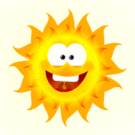
Number of posts : 10026
 |  Subject: Re: TIPSY Tuesday - March 5th Subject: Re: TIPSY Tuesday - March 5th  March 5th 2013, 9:34 pm March 5th 2013, 9:34 pm | |
| Year
Category:
365 days, - by week
scrapbooking - by month
events, - this year it's the new baby so far
pictures to upload (to Costco) | |
|
  | |
scrappinmama
Big Sister

Number of posts : 152
 |  Subject: Re: TIPSY Tuesday - March 5th Subject: Re: TIPSY Tuesday - March 5th  March 6th 2013, 5:22 am March 6th 2013, 5:22 am | |
| I have an Apple Macbook Pro so it will upload mine based on the date it took the photo. I usually rename the folder based on what the photos are - example - child's birthday, christmas, scrapbooking
I like knowing the month and date so when I eventually get around to scrapping them I know when I took the picture. | |
|
  | |
Carla
Forum Owner

Number of posts : 15397
 |  Subject: Re: TIPSY Tuesday - March 5th Subject: Re: TIPSY Tuesday - March 5th  March 6th 2013, 7:19 am March 6th 2013, 7:19 am | |
| - kelpy45 wrote:
- I am similar. I have a 2013 Folder with sub folders for each month of the year, and in the months I may subdivide if we had a big trip or event.
This is what I do, also. | |
|
  | |
Sponsored content
 |  Subject: Re: TIPSY Tuesday - March 5th Subject: Re: TIPSY Tuesday - March 5th  | |
| |
|
  | |
| | TIPSY Tuesday - March 5th |  |
|
