| | February PSE Challenge |  |
|
|
| Author | Message |
|---|
maggi43
Lifetime Sister

Number of posts : 3093
 |  Subject: February PSE Challenge Subject: February PSE Challenge  February 15th 2011, 6:36 pm February 15th 2011, 6:36 pm | |
| This challenge is an easy one, but practical. Hopefully you will find it useful! We are always photographing our LOs to share with our online friends and sometimes we can't get a full shot of them and end up with somethings besides the LO showing, like this: 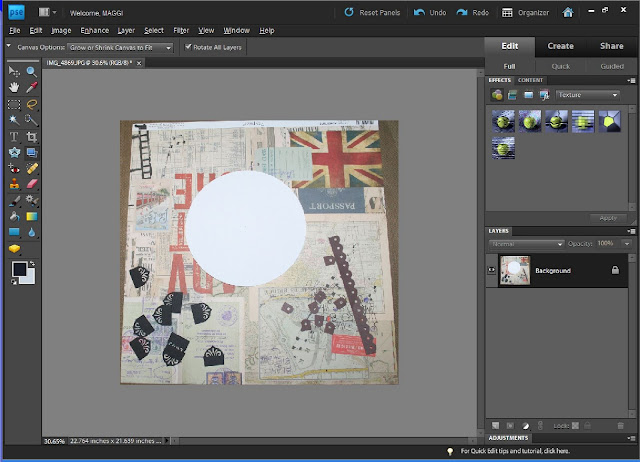 I really hate it when part of my background shows in my layouts so here's how to get rid of it. First crop the picture as tightly as you can using the crop tool. (5th tool down on the inside in my photo) 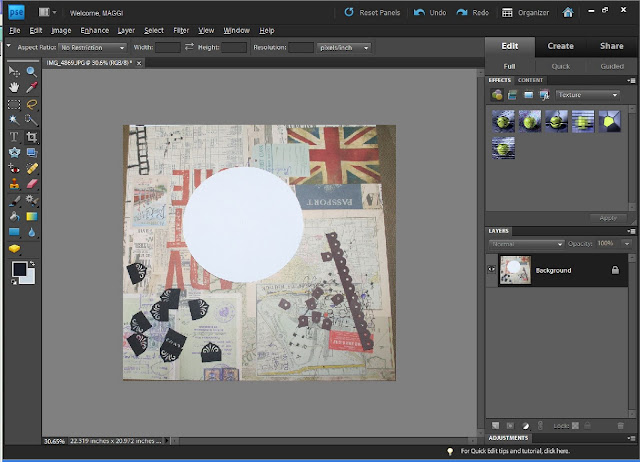 Then, go to Image, Transform, Skew in the tool bar at the top. 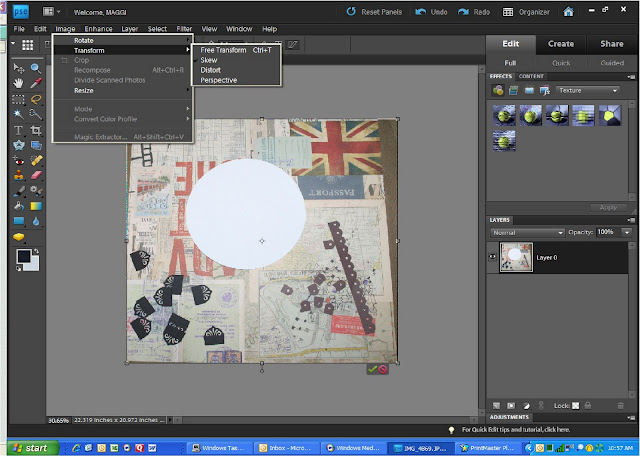 Grab the corners of your image and pull them out to stretch your photo, thus eliminating the background from your image.  When you are satisfied with the look, click on the green arrow at the bottom of your image.  And that's all there is to it! There are some other tools in the Image, Transform area, check them out! The CHALLENGEUsing the above technique, improve one of your LO pictures. Post before and after edit pictures. | |
|
  | |
Helen
ADMIN SISTER

Number of posts : 26409
 |  Subject: Re: February PSE Challenge Subject: Re: February PSE Challenge  February 15th 2011, 11:25 pm February 15th 2011, 11:25 pm | |
| That is so cool and so something I NEED to do! Thanks Maggi! | |
|
  | |
Colleen
Lifetime Sister

Number of posts : 11112
 |  Subject: Re: February PSE Challenge Subject: Re: February PSE Challenge  February 16th 2011, 1:20 am February 16th 2011, 1:20 am | |
| How cool, guess I don't have this option in my program ;( | |
|
  | |
Jackie P
Lifetime Sister

Number of posts : 4979
 |  Subject: Re: February PSE Challenge Subject: Re: February PSE Challenge  February 16th 2011, 2:37 am February 16th 2011, 2:37 am | |
| I think I have it in PSP but not sure, will have to check. | |
|
  | |
maggi43
Lifetime Sister

Number of posts : 3093
 |  Subject: Re: February PSE Challenge Subject: Re: February PSE Challenge  February 16th 2011, 2:42 am February 16th 2011, 2:42 am | |
| I've got to think that its in PSP Jackie. I'm curious, LMK> | |
|
  | |
Jackie P
Lifetime Sister

Number of posts : 4979
 |  Subject: Re: February PSE Challenge Subject: Re: February PSE Challenge  February 16th 2011, 3:27 am February 16th 2011, 3:27 am | |
| Yeah it is there Colleen it is called the Perspective Correction tool/straighten tool depends on which one you have chosen. Oh and by the way another feature that I absolutely love in PSP is that I always get an off colour when I shoot my layouts but if I go to ADJUST/ Color Balance
I can fix that by using the eye dropper to pick on the off colour/overcast shade and it will fix the white balance. | |
|
  | |
spuccini
Design Team "SISTER"

Number of posts : 12398
 |  Subject: Re: February PSE Challenge Subject: Re: February PSE Challenge  February 16th 2011, 6:09 am February 16th 2011, 6:09 am | |
| Hmm, neat trick! Thanks! When you cropped it, what size did you use? | |
|
  | |
katesmum
Lifetime Sister

Number of posts : 6910
 |  Subject: Re: February PSE Challenge Subject: Re: February PSE Challenge  February 16th 2011, 8:42 am February 16th 2011, 8:42 am | |
| I found this sort of thing when I was playing around trying to fix something else but lost it again... so now I know where to go again...thanks!!! | |
|
  | |
maggi43
Lifetime Sister

Number of posts : 3093
 |  Subject: Re: February PSE Challenge Subject: Re: February PSE Challenge  February 16th 2011, 1:58 pm February 16th 2011, 1:58 pm | |
| - spuccini wrote:
- Hmm, neat trick! Thanks! When you cropped it, what size did you use?
I don't really look at size when I crop, I just use the tool set a ta no restriction in the aspect ratio and crop away whatever I don't like. | |
|
  | |
spuccini
Design Team "SISTER"

Number of posts : 12398
 |  Subject: Re: February PSE Challenge Subject: Re: February PSE Challenge  February 17th 2011, 5:23 am February 17th 2011, 5:23 am | |
| - maggi43 wrote:
- spuccini wrote:
- Hmm, neat trick! Thanks! When you cropped it, what size did you use?
I don't really look at size when I crop, I just use the tool set a ta no restriction in the aspect ratio and crop away whatever I don't like. ok, thanks! I'll see if I have that option. | |
|
  | |
Carla
Forum Owner

Number of posts : 15397
 |  Subject: Re: February PSE Challenge Subject: Re: February PSE Challenge  February 17th 2011, 2:31 pm February 17th 2011, 2:31 pm | |
| This is a neat trick. I have a problem trying to photgraph layouts and never can seem to get them looking strainght. Will definitely be trying thsi! | |
|
  | |
spuccini
Design Team "SISTER"

Number of posts : 12398
 |  Subject: Re: February PSE Challenge Subject: Re: February PSE Challenge  March 5th 2011, 6:13 am March 5th 2011, 6:13 am | |
| I tried this tonight. Here is the before:  After:  | |
|
  | |
katesmum
Lifetime Sister

Number of posts : 6910
 |  Subject: Re: February PSE Challenge Subject: Re: February PSE Challenge  March 5th 2011, 11:44 am March 5th 2011, 11:44 am | |
| I've been using this sometimes for layouts now that I know about it and found it!!! | |
|
  | |
Helen
ADMIN SISTER

Number of posts : 26409
 |  Subject: Re: February PSE Challenge Subject: Re: February PSE Challenge  March 5th 2011, 2:22 pm March 5th 2011, 2:22 pm | |
| | |
|
  | |
maggi43
Lifetime Sister

Number of posts : 3093
 |  Subject: Re: February PSE Challenge Subject: Re: February PSE Challenge  March 5th 2011, 2:46 pm March 5th 2011, 2:46 pm | |
| Good job Stephanie! It's a great trick to know for showing our Los to their best advantage. | |
|
  | |
Carla
Forum Owner

Number of posts : 15397
 |  Subject: Re: February PSE Challenge Subject: Re: February PSE Challenge  March 5th 2011, 3:01 pm March 5th 2011, 3:01 pm | |
| That's great!
Can someone who has Paint Shop Pro let me know how to do this? | |
|
  | |
Jackie P
Lifetime Sister

Number of posts : 4979
 |  Subject: Re: February PSE Challenge Subject: Re: February PSE Challenge  March 5th 2011, 7:12 pm March 5th 2011, 7:12 pm | |
| Carla, I find it don't work so well in PSP. It is the Perspective correction tool, the sixth one down on the left in the tools pallette. | |
|
  | |
Carla
Forum Owner

Number of posts : 15397
 |  Subject: Re: February PSE Challenge Subject: Re: February PSE Challenge  March 5th 2011, 8:50 pm March 5th 2011, 8:50 pm | |
| Yep, I found the tool, but when I click it, a square pops up on my image. What then?? | |
|
  | |
Jackie P
Lifetime Sister

Number of posts : 4979
 |  Subject: Re: February PSE Challenge Subject: Re: February PSE Challenge  March 5th 2011, 10:07 pm March 5th 2011, 10:07 pm | |
| Okay, you drag the corners to the corner of your image.. take one to the corner that is where it is supposed to be.. then drag the others to where the corners are supposed to be.. the double click on the image... it is supposed to straighten it up.. but it doesn't work half of the time.. actually it doesn't work most of the time. I am going to go to the help section and see if I am doing it right later on. | |
|
  | |
Carla
Forum Owner

Number of posts : 15397
 |  Subject: Re: February PSE Challenge Subject: Re: February PSE Challenge  March 5th 2011, 10:30 pm March 5th 2011, 10:30 pm | |
| Ok, I'll try it again. Thanks! | |
|
  | |
Jackie P
Lifetime Sister

Number of posts : 4979
 |  Subject: Re: February PSE Challenge Subject: Re: February PSE Challenge  March 5th 2011, 11:38 pm March 5th 2011, 11:38 pm | |
| Okay Carla when all else fails read the instructions LOL
I read the help for the tool and I was doing it all wrong. Drag the box to the corners of the photo.. then double click and it works great. | |
|
  | |
katesmum
Lifetime Sister

Number of posts : 6910
 |  Subject: Re: February PSE Challenge Subject: Re: February PSE Challenge  March 6th 2011, 6:42 am March 6th 2011, 6:42 am | |
| that is a great job you did... I am so lazy that sometimes I just post mine!! | |
|
  | |
Sponsored content
 |  Subject: Re: February PSE Challenge Subject: Re: February PSE Challenge  | |
| |
|
  | |
| | February PSE Challenge |  |
|
