| | Stay Tuned.. |  |
|
+7kiwicanuck littlekiwi After8 Gail D lirose Kelly Helen 11 posters |
| Author | Message |
|---|
Helen
ADMIN SISTER

Number of posts : 26409
 |  Subject: Stay Tuned.. Subject: Stay Tuned..  November 2nd 2012, 11:48 am November 2nd 2012, 11:48 am | |
| More info to follow shortly. | |
|
  | |
Kelly
Design Team "SISTER"
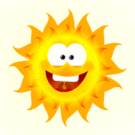
Number of posts : 10026
 |  Subject: Re: Stay Tuned.. Subject: Re: Stay Tuned..  November 2nd 2012, 12:08 pm November 2nd 2012, 12:08 pm | |
| | |
|
  | |
lirose
Design Team "SISTER"

Number of posts : 6325
 |  Subject: Re: Stay Tuned.. Subject: Re: Stay Tuned..  November 2nd 2012, 2:38 pm November 2nd 2012, 2:38 pm | |
| Set aside November 9 & 10. | |
|
  | |
Gail D
Lifetime Sister

Number of posts : 8842
 |  Subject: Re: Stay Tuned.. Subject: Re: Stay Tuned..  November 2nd 2012, 3:28 pm November 2nd 2012, 3:28 pm | |
| Oh good. That's one weekend I'm not booked up this month.  | |
|
  | |
After8
Lifetime Sister

Number of posts : 2867
 |  Subject: Re: Stay Tuned.. Subject: Re: Stay Tuned..  November 2nd 2012, 4:46 pm November 2nd 2012, 4:46 pm | |
| | |
|
  | |
lirose
Design Team "SISTER"

Number of posts : 6325
 |  Subject: Re: Stay Tuned.. Subject: Re: Stay Tuned..  November 2nd 2012, 6:13 pm November 2nd 2012, 6:13 pm | |
|  It's a Mini Crop.... Friday 12:00 Noon (EST) - Saturday 12:00 Noon (EST)!!!  All our challenges will be posted in that 24 hours ... BUT you will have a little extar time to get them completed! | |
|
  | |
littlekiwi
A Sister, A Friend

Number of posts : 944
 |  Subject: Re: Stay Tuned.. Subject: Re: Stay Tuned..  November 3rd 2012, 9:20 am November 3rd 2012, 9:20 am | |
| argh that is my one weekend I need to stay off forums as I have an exam the following week | |
|
  | |
lirose
Design Team "SISTER"

Number of posts : 6325
 |  Subject: Re: Stay Tuned.. Subject: Re: Stay Tuned..  November 3rd 2012, 2:18 pm November 3rd 2012, 2:18 pm | |
| Ahhh, Jennifer! Good luck on your exam! | |
|
  | |
kiwicanuck
A Sister, A Friend

Number of posts : 547
 |  Subject: Re: Stay Tuned.. Subject: Re: Stay Tuned..  November 3rd 2012, 10:51 pm November 3rd 2012, 10:51 pm | |
| - littlekiwi wrote:
- argh that is my one weekend I need to stay off forums as I have an exam the following week
Oh no!! I'm going to need to upload my layouts myself! Please send me the directions again and again and again!! | |
|
  | |
littlekiwi
A Sister, A Friend

Number of posts : 944
 |  Subject: Re: Stay Tuned.. Subject: Re: Stay Tuned..  November 5th 2012, 7:37 am November 5th 2012, 7:37 am | |
| I'm sure I will pop in though as most of the revision can only be done at uni for this exam | |
|
  | |
katesmum
Lifetime Sister

Number of posts : 6910
 |  Subject: Re: Stay Tuned.. Subject: Re: Stay Tuned..  November 7th 2012, 6:47 am November 7th 2012, 6:47 am | |
| good for extra time cause I am 3 or so hours behind you!! | |
|
  | |
katesmum
Lifetime Sister

Number of posts : 6910
 |  Subject: Re: Stay Tuned.. Subject: Re: Stay Tuned..  November 7th 2012, 6:57 am November 7th 2012, 6:57 am | |
| - kiwicanuck wrote:
- littlekiwi wrote:
- argh that is my one weekend I need to stay off forums as I have an exam the following week
Oh no!! I'm going to need to upload my layouts myself! Please send me the directions again and again and again!! here is what I do: as an example, on this post (when you first 'reply') I would go to that little box beside the one that looks like a little green tv... that is the host an image box. Then it will open and you browse for your layout (I keep mine on my desktop already resized smaller). Then hit host an image... up comes three options, pick the middle one and click on copy. You are asked then if you want to share this image or something like that... say ok or yes. Then right click on the reply place (like this right here) and paste.. Voila! Up comes your copy of the layout... you should also go to the gallery and upload there but if you have trouble, at least you have it in the thread it has to go in. Hope that helps. | |
|
  | |
shannors
Big Sister

Number of posts : 306
 |  Subject: Re: Stay Tuned.. Subject: Re: Stay Tuned..  November 7th 2012, 6:48 pm November 7th 2012, 6:48 pm | |
| I get as far as clicking on middle option and click copy.
All is good until after that! It says upload in blue. If I don't click it then nothing happens and if I do click it then it takes me back to choose file. Either way I can't get rid of the dang window!
I'm almost there - help! | |
|
  | |
Kelly
Design Team "SISTER"
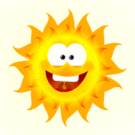
Number of posts : 10026
 |  Subject: Re: Stay Tuned.. Subject: Re: Stay Tuned..  November 7th 2012, 8:11 pm November 7th 2012, 8:11 pm | |
| Upload your image
File
url
Resize image No1024 px width (wallpapers)800 px width (for forums)640 px width (for websites)320 px width (for blogs)
--------------------------
Shannon. There is no middle option. These are the words you should be seeing say.
On the top of this box, you see B I U (a little space) some word boses and a inside a box (anothe rlittle space) then two squares, the little TV and a Link.
Hover your mouse over the "TWO SQUARES" one and it should say "host an image. THEN you will see the words I quoted above. Choose the file from your computer where it is saved (or the url (e.g. photobucket) where you have it saved) and then click "host image".
If you hover your mouse over all of them, you will see what each can do.
Does that make more sense? | |
|
  | |
shannors
Big Sister

Number of posts : 306
 |  Subject: Re: Stay Tuned.. Subject: Re: Stay Tuned..  November 7th 2012, 10:28 pm November 7th 2012, 10:28 pm | |
| Thanks Kelly but I did all this.
After I did file url resize I click host it.
There are 3 options so I copy the middle one (Image:)
Then on the bottom it says UPLOAD
all this does is take me back to upload an image.
I can paste it where I want it so it should work but I can't get rid of the upload box (serving.com) | |
|
  | |
JodyJoGirl
Baby Sister
Number of posts : 7
 |  Subject: Re: Stay Tuned.. Subject: Re: Stay Tuned..  November 7th 2012, 10:29 pm November 7th 2012, 10:29 pm | |
| Hey ladies, I'm going away to a weekend crop (YAY!) leaving tommorrow morning and returning Sunday evening. I was wondering when is the deadline to post our layouts? We have intermittent wifi out there, so not sure I can post on the weekend. | |
|
  | |
Kelly
Design Team "SISTER"
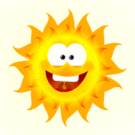
Number of posts : 10026
 |  Subject: Re: Stay Tuned.. Subject: Re: Stay Tuned..  November 7th 2012, 10:45 pm November 7th 2012, 10:45 pm | |
| OK.. let me go and try... I just wasn't sure how "far" you'd gotten...  | |
|
  | |
Kelly
Design Team "SISTER"
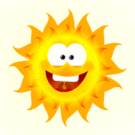
Number of posts : 10026
 |  Subject: Re: Stay Tuned.. Subject: Re: Stay Tuned..  November 7th 2012, 10:46 pm November 7th 2012, 10:46 pm | |
| OK I see what you are talking about. All you have to do is click the little television (the one television) and copy your image url there. Once you do that, the serving.com thing goes away and you have your image box open with your pasted url in it. Click OK and that should work. | |
|
  | |
Kelly
Design Team "SISTER"
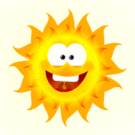
Number of posts : 10026
 |  Subject: Re: Stay Tuned.. Subject: Re: Stay Tuned..  November 7th 2012, 10:47 pm November 7th 2012, 10:47 pm | |
| - lirose wrote:
-
 It's a Mini Crop.... Friday 12:00 Noon (EST) - Saturday 12:00 Noon (EST)!!! It's a Mini Crop.... Friday 12:00 Noon (EST) - Saturday 12:00 Noon (EST)!!!  All our challenges will be posted in that 24 hours ... BUT you will have a little extar time to get them completed! All our challenges will be posted in that 24 hours ... BUT you will have a little extar time to get them completed! How much time extra will there be to upload the layouts/projects? My friend Johanne is going away to a weekend crop and won't be home until Sunday night but wants to play. Just no way to get the images uploaded before she gets home. Thoughts? | |
|
  | |
shannors
Big Sister

Number of posts : 306
 |  Subject: Re: Stay Tuned.. Subject: Re: Stay Tuned..  November 7th 2012, 10:54 pm November 7th 2012, 10:54 pm | |
| [img]  [/img] Test | |
|
  | |
shannors
Big Sister

Number of posts : 306
 | |
  | |
Kelly
Design Team "SISTER"
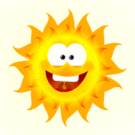
Number of posts : 10026
 |  Subject: Re: Stay Tuned.. Subject: Re: Stay Tuned..  November 8th 2012, 12:01 am November 8th 2012, 12:01 am | |
| My pleasure.  Took me a while to figure it out after someone pointed me in that direction recently. What a discovery, I thought! I'm easily amused...  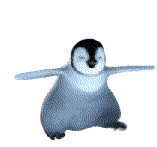 | |
|
  | |
Carla
Forum Owner

Number of posts : 15397
 |  Subject: Re: Stay Tuned.. Subject: Re: Stay Tuned..  November 8th 2012, 12:01 am November 8th 2012, 12:01 am | |
| - JodyJoGirl wrote:
- Hey ladies, I'm going away to a weekend crop (YAY!) leaving tommorrow morning and returning Sunday evening. I was wondering when is the deadline to post our layouts? We have intermittent wifi out there, so not sure I can post on the weekend.
Deadline will be Nov 25th | |
|
  | |
katesmum
Lifetime Sister

Number of posts : 6910
 |  Subject: Re: Stay Tuned.. Subject: Re: Stay Tuned..  November 8th 2012, 8:44 am November 8th 2012, 8:44 am | |
| - shannors wrote:
- I get as far as clicking on middle option and click copy.
All is good until after that! It says upload in blue. If I don't click it then nothing happens and if I do click it then it takes me back to choose file. Either way I can't get rid of the dang window!
I'm almost there - help! Just click copy and then go and paste it in the original box... where you want it to go...then hit preview and the window thingy will go away... it's hard to find the preview but it is usually just hidden to the left bottom of that box. No... don't follow that other post.... do the host an image thing... when the box comes up 'file' will be picked... go to your photo you want to upload and choose it. Then click on host an image. there will be three lines of choices of what image size you want... pick the middle one - I think the first one is a thumbnail... can't remember what the third one is... when you pick which 'copy' another box will come up asking if you want to share it or something like that, click yes.... THEN.... right click on the post box where you want the picture to go to and PASTE it there.... once you get it, it is really easy. Gee.... where did you get the pretty box... ha ha ha...  Maybe this explains it better... it is how I found out: Click on the button that says "Host an image". Then make sure FILE is clicked, and then find the file on your computer by hitting "browse". Then click HOST IT. The option will be there to choose thumbnail, image or image URL. I choose image and COPY the link and then PASTE it into the message. Voila, an image will be uploaded to the forum FROM your computer!!! | |
|
  | |
Sponsored content
 |  Subject: Re: Stay Tuned.. Subject: Re: Stay Tuned..  | |
| |
|
  | |
| | Stay Tuned.. |  |
|
